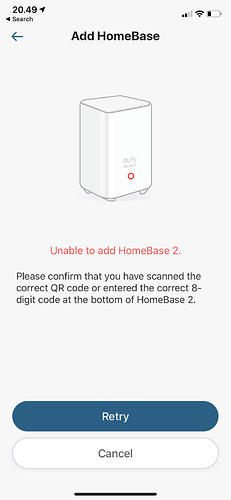Having issues adding a newly purchased Eufycam 2 homebase. I’ve resetted the homebase, reinstalled the app, tried with 2,4/5 ghz wifi and nothing seems to help. Immetiately after I’ve scanned the qr code/entered the code manually the app tells me it’s unable to add the homebase and no further intructions. Only to check that I have scanned the right qr code.
The Homebase is blinking a blue light.Unable to add Homebase 2, help?
Did you connect the home base via LAN first? WLAN can only be set up afterwards.
Exactly same situation.
Connected with router via LAN, my phone is working, router / wifi is working.
Homebase 2 is blinking with BLUE colour light.
Router: Turn on/off 2.4Ghz and 5.0Ghz and mix 2.4 and 5. None worked.
Mobile: Rebooted my phone couple of time, rebooted the app couple of time. None worked.
Device: On/Off Homebase2, reset, pull-out the power line and plug-in. None worked.
What to do next?
Thank you Olli2 for helping! But yes I did with the eufy cable. I tried to connect with the instructions given by the app
Sounds familiar! I’ve tried everything. And it’s not even that it tries to connect. It gives the error instantly after reading the qr code, no loading anything.
Hi @Runqee , thanks for reaching out!
- Please make sure your router has internet access.
- Please make sure your HomeBase 2 has booted up and the LED is blue.
- Please make sure you have scanned the QR code on the bottom of HomeBase 2.
- If you are unable to scan the QR code, you can manually enter the code.
- Make sure you click the SYNC/ALARM OFF button located on the back of HomeBase 2 when you heard the sound tip.
- Please check if you have set the firewall or whitelist in your router.
- If the above steps still can’t solve your issue, please contact our customer service team via the app: Help > Live Chat/Call Us/Feedback or send us an email to support@eufylife.com.
Thank you and Happy Holidays!
Greetings!
- Check
- Check, but the blue light is blinking. Is this ok? The help section in the app didn’t acknowledge the Homebase 2 different led status’
- Check. I tried scanning and entering the code manually. Numerous times.
- See above-.
5.!! This is new information thus I think I tried this as well. Nowhere in the ‘Add device’ wizard process in the app instruct to press the sync/alarm off button anywhere in the process. - I tried two different routers in two different apartments and check the settings. I tried different wifi channels and to be sure whitelisted the Homebase.
I will be trying the step 5, but could you be more precise? At what point should be the button be pressed? The homebase states when the led changes colors from red to blue that it’s ready to connect but after that no sound is heard from the Homebase.
Thank you for your response! 
Well,
I don’t what changed or was something done but today I tried again after 50 unsuccessful attempts and it worked! I got the Homebase 2 added and a camera to work! So my issue is resolved!
@Runqee when it finally worked for you on the 50th time, was the HomeBase LED still flashing blue or actually solid blue as setup manual states?
Does it work now ???
I had the same problem, but I had to push the sync button a little longer then expected. It’s not so much a short push…
I manually entered the serial # and started the discovery process in the app and THEN held down the sync button once it was flashing and it picked right up. Took a few laps to do it. Auto-discovery didn’t work, QR scan didn’t work, manual add worked, but not as instructed.
HTH someone.
What helped me, was to connect the Homebase 2 to the same router as where my wifi signal comes from. Then it worked out of the box.
So, if you have a setup with a Wifi/LAN-repeater, this could be the problem. I mean, the solution.
Ok , same issue here , fresh out of the box from red to blinking blue , ip address but not able to add via app.
After some intensive testing and checking , wiresharked and noticed a TLS tunnel issue due to “certificate error” . Checked the cert via browser which seemed OK ( Go daddy) making this a time issue.
My Ubiquiti USG issues a specific NTP service in the DHCP scope, when I removed this and reconnected the homebase the TLS was established – still blinking blue light but immediately discovered by the app which made it solid blue .
For anyone having the issue - worth checking your DHCP server and options it pushes along.
Cheers
Has anyone figured this out? My Home Base 2 worked find for a month or two, then in the middle of the night entered the never ending “Follow the instructions in the Eufy security app to set up the system.”
I have tried everything here with no success. I did contact Eufy help, and eventually they sent me a new device but the same issue. Then last week my old Eufy Home Base e which has worked almost two years developed the exact same issue. So now both bases refuse to pair. (I figured out the e. I was evidently making an improper DHCP request. So I assigned the MAC a fixed IP and so far it’s working again.)
I see the Ubiquiti response and I have the same Ubiquiti firewall at work, but this is a home setup and my home router doesn’t all low that level of firewall control. Plus, if that is really the issue then it’s a fundamental issue with the Eufy security system that they are going to have to address as that level of control is a) beyond the average home router. b) way beyond the average home user.
I also had the same issue. Blue light flashing and does not become solid blue and cannot successfully complete the setup via the Wufy Security app. I also use Ubiquiti network switches and I resolved this issue by connecting the HomeBase 2 to an Ethernet port on my Verizon Fios router instead of one of the Ubiquiti switch ports.
Hello.
Same problem here.
I connected with succes in the iOS app, then reset connected to HomeKit, but could not se the camera, now I can not connect to the base in the app.
I lost hours around this.
Nothing works.
I tried to change de devices (iOS and Android), checked the router settings (DHCP, etc) and even took it to the office to try a different network environment just to be sure.
When I saw @Runqee comment, I gained a new some new hope.
Meanwhile, I likely tried more than 50 times without success.
I send a support request but any additional feedback would be useful.
I just saw another threat and it looks to be a firmware issue that will be fixed in days.
Not impressed with quality assurance at Eufy / Anker.