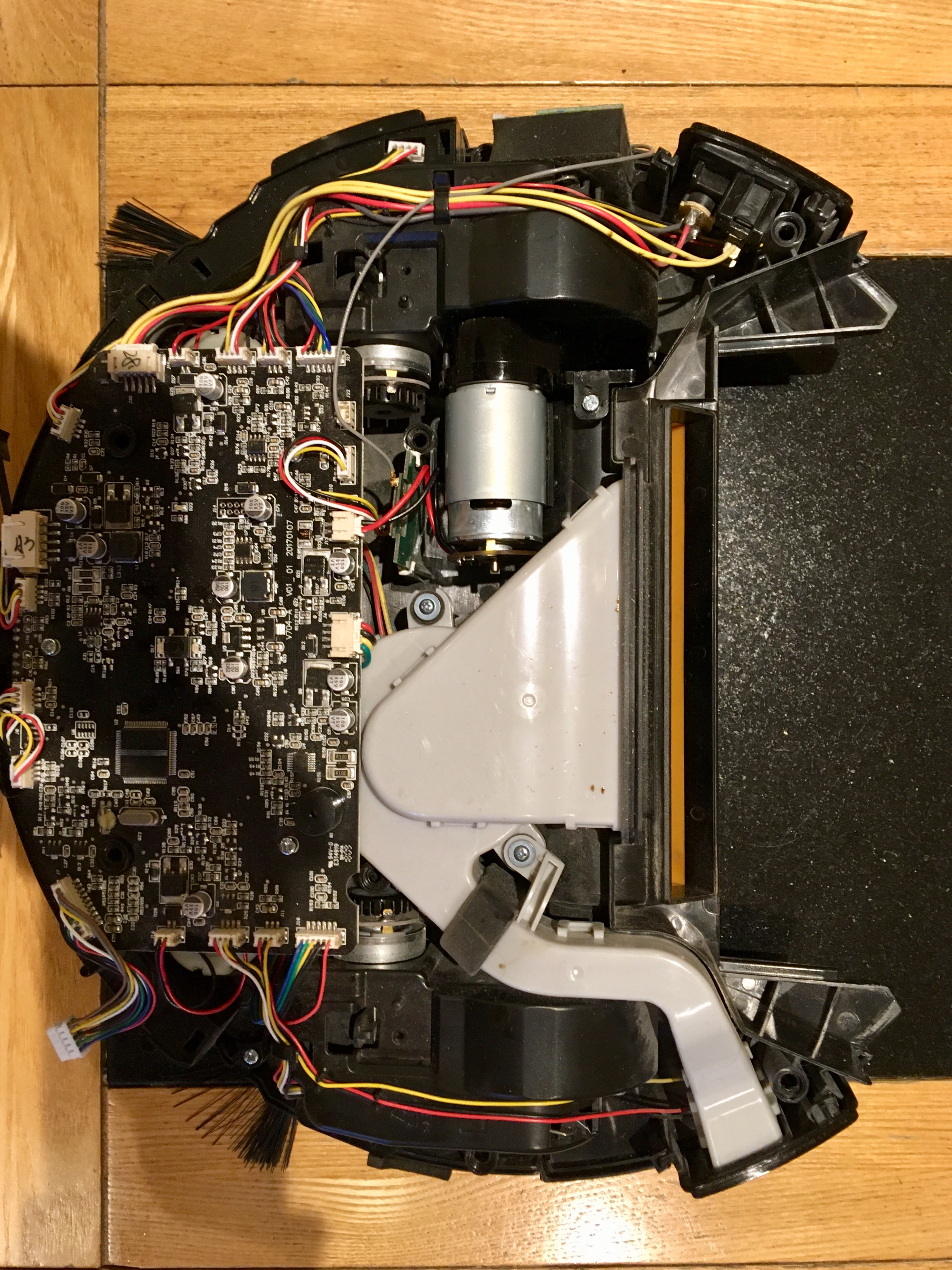No worries, just clarify for you guys. 
Robovac 11 Rotating Brush fault
Dear all,
I am facing this problem since 1 month. Already contacted support however they reccommended to contact a local service shop in Germany which is practically not possible. I already removed all parts by myself, cleaned all motor drive from hair etc. reassembled very carefully twice. But I still get this quad beep after 3 min from start! Do you have any idea why? The machine is really cleaned now but still thinks brush is stuck. Is there mybe a reset function to eliminate this? Need really your help if someone has the experience.
Thank you all
Tugrul
You could open the battery case of the robot unplug the battery and reconnect it again. May be this is a kind of reset.
Just tried, did not work either:) thank you anyway
I bought a Eufy 11 secondhand for $35. It wasn’t that old but it had the 4 beeps problem and would stop running after about 4 minutes. I figured if I could fix it then it would be a bargain. I thought all I would have to do is clean the main brush or buy a new one but I discovered pretty early on that the problem wasn’t hair clogging the bearing on the end of the brush. I put black tape over the 3 “fall sensors” so that I was able to run the unit while it was upside down and I noticed that the main brush wasn’t spinning at all. I took the brush out and again ran the unit and I saw that the motor that spins the main brush wasn’t spinning. I tried to move it manually to see if that would free it up but no joy. So I decided to disassemble the unit to see if I could figure it out. Disassembly was easy enough. There are 6 obvious screws that hold the top and bottom together and two further screws left and right underneath the bumper. After you have removed these 8 screws you need to remove the bottom part of the front bumper. This is attached with 8 small screws. You don’t have to remove these fully from the part, just enough to release it. Once this part is removed you can then remove the bumper. Be careful and release the connector from the bumper to the vacuum to fully remove the bumper.
You can now separate the top and bottom of the vacuum. When you look into the unit, with the main circuit board facing away from you, the motor that spins the main brush is located at the bottom right. It is connected to the main circuit board with two wires (red and black). The motor housing is held in place with 2 screws, one inside the unit and one on the bottom of the unit. When you remove these two screws and unplug the connector, you can easily remove the motor assembly.
You now have to disassemble this motor assembly, it isn’t too difficult. Firstly remove the four small screws that hold the top plate in place. When you remove the plate you will find a small “toothed” belt that goes from the motor to the receptacle that spins the main brush. Inside this you will find 2 small screws that hold the plastic assembly to the motor. When you remove these screws you can separate the motor from the housing. When I did this what I found was a lot of hairs and fibres had wound around the motor spindle and this was preventing the motor from working. I removed all of the debris and the reassembled everything. One hint I would give here is that when you reassemble the front bumper, make sure it is moving freely as if it is stuck you will find that the unit just keeps spinning in a circle. I found this out from experience.
Anyway, after I had put everything back together the unit now works perfectly, no more beeping.
I know this would have been much easier if I had photos but I didn’t bother taking step by step photos as I went along as I didn’t know if I was going to be successful or not.  It really wasn’t all that difficult, just take your time. One photo I should have taken was one of my beaming smile when I realised that I had fixed it!
It really wasn’t all that difficult, just take your time. One photo I should have taken was one of my beaming smile when I realised that I had fixed it!
If after you have cleaned the brush, multiple times, and you still have the four beeps problem, try my fix. What have you got to lose!
Good luck!
@Paul_Guilfoyle thanks for the write up on your fix.
If possible, can you please edit your post and separate each section into paragraphs as to make it easier to read and understand. This way if someone is working off your instructions, they can quickly see where they left off as oppossed to having to read through everything to find where they are.
Nice work you made.
As Rob said, you should give the whole thing a little more structure.
AND you forgot to add photos, you were not able to find (These say always more than 1000 words) I know to do the whole screwing again and taking photos is extra work.
But you missed photos you said, so we do also. 
@Paul_Guilfoyle THANK YOU for the detailed post above!!
I purchased two Eufy 11 Robovacs and I LOVE them. However one vac I bought as reconditioned, thus less expensive and it only had a 90 day warranty. After about one year of use with that vac, I was having the same stuck roller brush fault after about one minute of operation. I cleaned all the recommended things and still the error code. Then found a you tube video that showed how to clean bearing shaft inside the end of the roller brush. Did that too. Still got the code.
Finally got on this site, queried my problem and got to this forum. I read through your post several times, then put on my big girl pants and dove into the project. I was surprised how much hair and dust bunny material was inside of the vac. I was a bit dismayed at how little hair/fiber material was in the actual motor & shaft. Figured that was no way the problem since there was not much there. I vacuumed out everything, very carefully removed all hairs and fibers from shaft, gears, etc. and re-assembled everything. Crossed my fingers, held my breath and turned “Lucy 2” (mine are named LOL!) on. It seems to be working again. Ran through a whole cleaning cycle and returned to base with no error code. I am cautiously optimistic 
**NOTE - If my vac was still under warranty I would have contacted Anker support/service, but since that was not an option decided to try this fix, because as I said above I LOVE my Eufy 11’s and really wanted to keep it.
Just wanted to say thank you for your post, you may have saved me a lot of sadness and money to boot!
Great ,you solved that issue with some skills and patience.
This should be exemplary for all others. 
I bought the Eufy 11s from Amazon on Aug 8, 2018 and was amazed at how well it worked. Then 7 months later, it started giving the quad beep and stopping. I contacted Eufy support and upon their request thoroughly cleaned everything which didn’t fix the problem, and sent to them a video of it stopping. They promptly sent a refurbished model to me which looked and performed like new. (Refurb unit because more than 3 months had passed.) Today I disassembled the the malfunctioning unit and discovered the roller brush motor was seized. I then removed it and used 2-26 electrical lubricant to free the armature. It has now completed a battery cycle of use and was confused that another unit was on the dock. I set up the new dock and all is well for now. I will continue the search for a replacement motor.
Great, you did such a successful repair.
There are others who found such a replacement motor.
You should scroll through the old threads here.
If you find, you could write the members a pm as well.
I am sure they will help you for further steps.
I was getting the 4 beers, red light, stopped Eufy. Spent several hours reading posts, watching videos but nothing worked until I removed the small guidance roller at the very front. I used vice grips to pull out the ball. The dirt and debris was behind the little ball, trapped between ball and black housing. Put it back in, recharged and it is now working fine.
Fine you got the robot working again.
If you find a way to grip the front ball it can be pulled out easily.
You mean 4 “beeps”, 4 BEERS are my job usually! 

I just spent 3 hours trying to figure out how to fix the stuck brush error. I feel everyone’s pain. I made a video that shows how to fix the error in 16 minutes for free. The video took me all day to make, so hopefully it helps someone out!
Great job you made.
Those kind of videos will help a lot of customers and take them any worries
to start such an “operation”.
THANK YOU! 
Thanks for your feedback! And, yes, no need to be afraid to take apart the machine!
Thanks for the detailed solution - it seems to have solved the “stuck roller” problem on my 11c.
The offending motor is the easily seen in this picture - top centre.
I have an older original Eufy 11. It is generating the roller brush error. I cleaned the brush and checked out the motor and belt drive. They were clean. It seems obvious this was not an electrical fault. Sure enough, the fault occurs reliably after 1 minute 21 seconds, give or take a second, and that can’t be mechanical (unless Eufy checks it’s roller brush only every 81 seconds). I can restart the Eufy and it goes fine - for another 1 minute 21 seconds. This sounds to me like some electronics fault or perhaps a failing battery that can keep the power up for only so long. I’ll e-mail Eufy support and see what they say, but I thought people should know that a mechanical fault is not the only plausible explanation of this error.
Take a try, remove the battery and connect it again.
This is a kind of reset.
Thank you! Your solution worked, much appreciated.