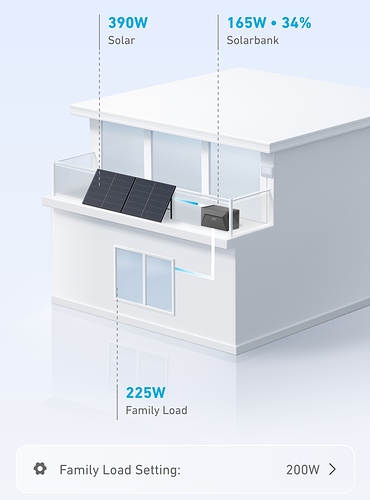Today i found time to take some data out of the HM-1500. Blue markings are the panels that are connected to Anker Solix E1600 and the orange are the panals which are directly connected to the microinverter
. There you can see the strange behaiver of the Solarbank. By the way, I am still waiting for a response of the anker support. Lets see how long it will take…Anker Solix
Same issue - dropping power charging the solarbank - after update to V1.3.0 - even worth as the solarbank “not” charges at all (max 50W) then the bank drops again and no power is sent even to the inverter. Device is useless after the update! @anker
CORRECTION - DOES NOT FIX THE ISSUE - POPS UP AGAIN AFTER 15 MINUTES WORKING FINE
For me the following procedure seam to fix the issue.
- Disconnect power (240V) from Inverter
- Diconnect Solar panels from Solarbank
- Reset the Solarbank (15 seconds both buttons)
- Delete Solarbank from the App on Phone
- Reconnect Power (240V) to Inverter
- Wait until inverter is started (5 minutes for me)
- Reconnect the Solarbank to the Anker App and add Wifi Information
- Wait another 5 minutes
- Reconnect the 1st Solarpannel to the Solarbank
- Wait until the Solarbank is charging and sending Power to inverter (watch in App by clicking on the Solarbank)
- Reconnect 2nd Solarpanel to Solarbank
- Be Happy (for now
 )
)
Great that this thraed is used and there are discussions about the usage of this new device.
You may know that often users have more knowledge than the support.
I am an “old fox” here and know this.
I am sure there is something wrong with the wiring or adjusting by the app
But I am only a retired computer engineer, who could be wrong.
I am sure there will be many more discussions about these devices.
These are new, so there are not so many who have some know-how about.
But please stay here and share your experience,
Greetings from München.
Morgen fängt das Oktoberfest an, Superwetter hier : Oans zwoa G’suffa" 
Yesterday a new Update 1.3.4 was installed. Problem seams to be solved…
After 1hour the same Shit started… Also the new update did not solve the issue. The device is still pushing all energy into the house also I added a 0W plan…
Are you in contact with the support?
Because its a new device and they are eager to sell it, creating a lot of advertisement.
So they should be urged to help you.
Many customers are reading this forum and there should be solutions for customers.
Regarding the updates :
Be happy that after such an update no other errors did show up.
I remember this awful Windows I had to use when working in the university.
After an update often many “patches” followed ,creating new and other errors.
But I am free now of this (LINUX)
Same for me even the Update to 1.3.4 did not solve the issue once charging more than ~50W into the bank. The bank resets and sends all power to the house before ramping up again to 50W charging then brakes up again … I have a ticket open with support since friday 15th September - until now no reply yet.
Remember the weekend!
I am sure you will get an answer this week.
If not, tell us here.
Same issues here. Update 1.34 seemed to have solved the issue but then it returned. My battery charges and discharges ok, but not with the given values. It seems like especially at high production from the solar panel it lets more through to the house instead of giving it to the battery. At least I reached 65% charge on a sunny day, but should be more.
I am hoping that this will be fixed otherwise this battery is not worth the money at all.
A friend of mine did a solution like that with a simple power station and a adapter which puts out only 150 watt and achieves way better results.
Let’s hope they work on it.
I currently have two devices in access, one still on an older firmware version and one on the current one.
Device with the current firmware:
I can only give the known 150 watts as a minimum pass-through, 0W, disabling family charging has no effect.
The charging performance at over 150W input is very poor and breaks up often.
At 500W input, for example, only between 30W and 130W end up in the battery.
There is also a long ramp-up before the charging starts.
The timed feed with the 150W minimum in the evening / at night works fine.
Device with the old firmware:
Stepless setting of between 50-800 - 0W setting also ensures no feed around the house network.
The battery is charged 1:1 without RampUp and without delay (on rising / falling input).
The timed feed with the 50W minimum in the evening / at night works fine.
For me, the old firmware is the absolute target image.
I’m waiting for the feedback from Anker, but should it remain at the 150W minimum mains supply, the device goes back.
By the way, the Solix only has a 14 day return policy! It’s in the fine print, even if the order confirmation says 30 days.
I can confirm that most of problems where gone with 1.3.4. Firmware.
Am I happy? Not really but now I can (or have to) life with it.
Anker support told me, that it is not possible only to charge the battery. If you have a regular 600W/800W microinverter it makes sense.
Lets see if something will happen in the future.
Hi, I have the same problem here.
I bought an Anker Solix E1600 and installed it yesterday. It was 85% charged and all went well. The battery got discharged up to 10% at night.
Today the first full cycle started. My solar panels are delivering 500W and even though I set a Family Load Setting of only 200W, most of the power, most of the time, is going to the inverter. At the moment 460W going to the inverter, 30W to the battery.
Is this a firmware error or what is it (my version: v1.3.5)? This defeats the whole purpose of the system, as I don’t need more than 200W right now - I need the battery to be charged!
Any ideas? If it continues working like this, I will be returning it, as it makes no sense.
Thanks for reading,
Pablo
Because all these SOLIX are relatively “new” on the market
you have to send an email to the support.
Though I am not an owner of one of these I started this thread
to create a kind of SOLI X- “community” here,
But I am not an admin.
Thank you very much! I already did send an email to support, but this is simply not acceptable. This product costs over 1000€ and it is simply not working as advertised.
Here my settings to deliver 150W maximum at home, being completely ignored. A perfectly sunny day to charge the battery during peak hours where all my energy will be wasted and fed back to my electric company instead…
Battery should be nearly full if everything worked correctly, but it is still at 29%…
I think the problem with the E1600 is that most of the Microinverter have two MPPT inputs. And Anker connects them in parallel (If you connect it as the Manual shows). So both MPPT tries to regulate the input and influence each other. so its worse if the input changes very often (clouds or the mppt for the charging). sometimes when the sun is steady (after 2 Hours or so) and the input doesnt change it works as expected.
Perhaps someone can try to connect the Solix to only one MPPT and check if it works as expected.
I cant do it in the moment because my Batteries are under the Solar panels.
Also ANKER please add a Time setting for the Device and a Time output so that we can check if its ok.
Write this to the developers, from the support.
Nobody knows if they read the comments here. 
May be you could care about those questions @juliette.ru