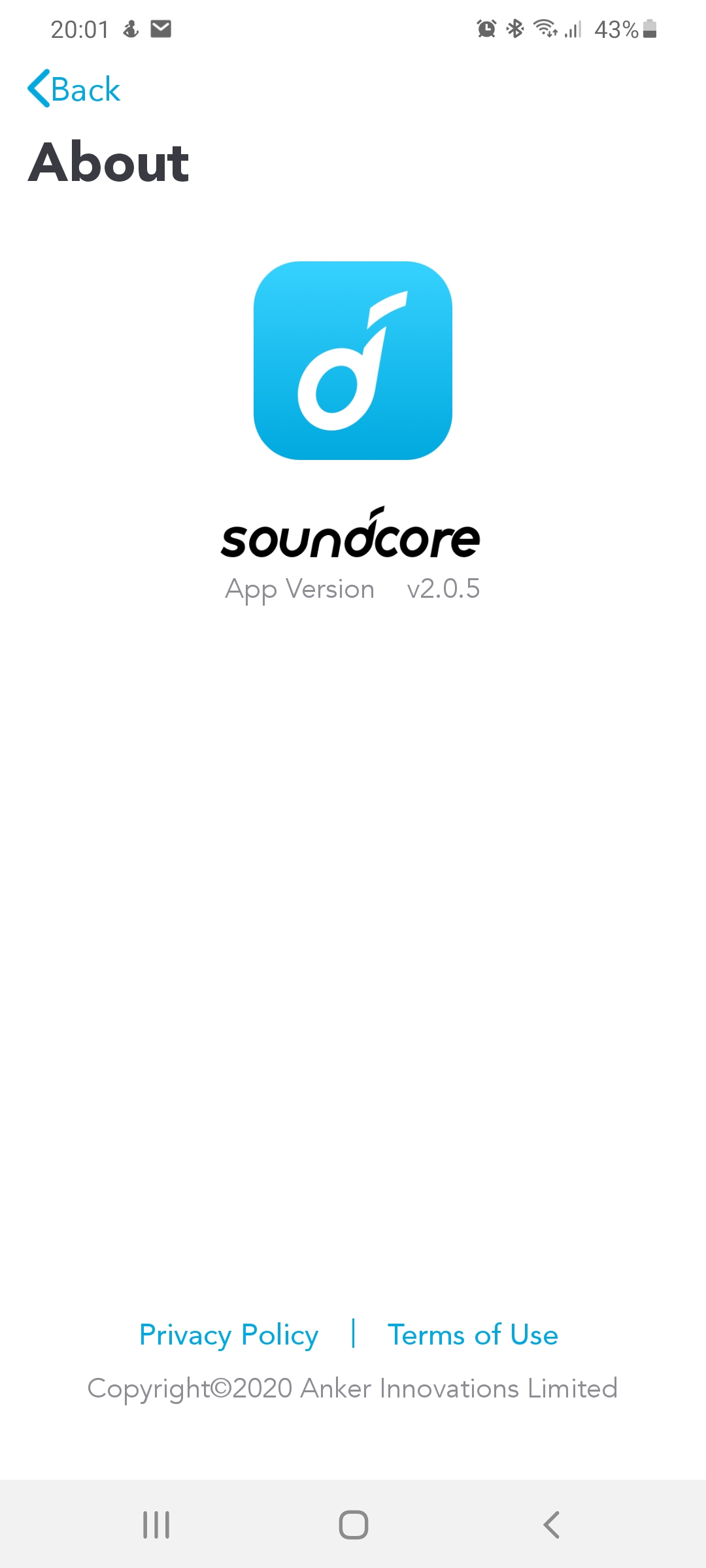Anker PowerConf has a new firmware 26.47 along with the new Soundcore App, some good, some not so!
Now there is option for Single Person Mode & Multi Person Mode, mostly for noise cancellation and how the audio is processed, along with the Volume Up / Down and Mute options on the main page.
Modes perform as follows:
- Single-Person Mode(with stronger full- Duplex)
- Multi-Person Mode (with stronger voice-picking ability for Microphones)
In the settings, added are Voice Prompts , Indicator Lights, Auto Power Off for 5/10/30/60 minutes. Thought the auto-power off does not work while on the USB-C connected mode - it is on Stand-by
Indicator lights option does not seem to work, with this On or Off, light still show up while on the call / mute.
Voice Prompts - believe this is some new functionality being added, while testing could only hear the Soundcore default paring sound. Not sure if there is new feature for actual voice announcements for calls? (The Voice Prompt is the Square indicator, when you are making a call, if there is voice picked up, the square indicator will flash in blue)
Do try out these new functions.
UPDATE 05/27/2020:
Please note that Anker has just released a new firmware V26.48 which allows PowerConf connect other devices via Bluetooth and USB cable simultaneously.
I just updated my PowerConf and it seems to be supporting MultiPoint functionality - able to route audio from PC as well as iPhone, one at a time though, but works.
Earlier the Audio from phone via BT was not available while PowerConf was connected to PC… great improvement… though need to see how this works out!

 I used this to turn off the sound when you turn the device on:off
I used this to turn off the sound when you turn the device on:off