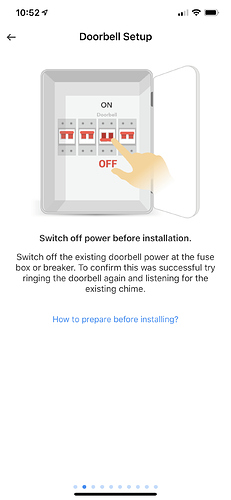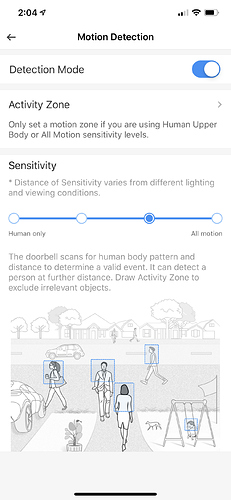First of all, thanks so much to @AnkerOfficial, for supplying this eufy Security Wi-Fi Video Doorbell for review! I have had so much fun with it! Everyone, please enjoy!
.
.
Introduction
Home security is a very interesting space right now because there are a lot of companies trying to provide solutions that a) Earn them turn-key revenue (profit without doing extra work) or b) Gain access to places they don’t belong for data collection. I believe Anker eufy Security has succeeded in providing a solution that exhibits a proper, up-front cost without hidden fees or useless subscriptions, and presents a trustworthy and secure infrastructure.
For these reasons, I was very pleased to have been selected to test this device in my home. My family is in the process of moving away and I believe this installation will provide value, reliable security, and convenience for the next owners.
.
.
.
Unboxing
.
What’s in the bag?! How did it get there? We have no freaking idea!
If only there were a video monitoring system installed! Then we’d know for sure!
.
.
.
Taa-daa! It’s an Anker eufy Security Video Doorbell 2K (Wired)!
Features include:
— 2K “Ultra HD” Video Recording! Comparisons forthcoming!
— HDR, High Dynamic Range Imaging! We’ll see this later too!
— Free Local Storage! 4GB for this review unit.
— Human Detection! (In that it detects humans.)
.
.
.
Check out that package! Looking good from the front and the back!
.
.
.
Doorbell goes by the door!
[Say, is it just me or has anyone else been so traumatized by the spot-the-difference contest that you’re seeing party candles in this diagram even though they aren’t there? They’re not, right?]
.
.
.
This was my first time seeing both devices side-by-side. Every other photo has the doorbell greatly enlarged by comparison so I was expecting the doorbell to be the full height of the box, but no!
.
.
.
Little pull tabs dislodge the doorbell and the chime. They definitely don’t launch them across the room; that would be embarrassing for whoever did that.
.
.
.
That’s it! nothing left inside the box!
.
.
.
Psych! There’s a whole 'nother box inside the box!
.
.
.
Here’s all the pieces we’ll need.
.
.
.
This pin is genius. It’s got a nice handle, looks great, pops-out and resets the doorbell….
.
.
.
And it’s a refrigerator magnet! Whoa!
.
.
.
Installation
.
Let’s get started! Quicky.
.
.
.
Check you’ve got all the pieces √
Decide on placement.
Download the app!
.
.
.
Here’s the old doorbell.
.
.
.
It’s going to go here!
.
Check you’ve got all the pieces √
Decide on placement. √
Download the app!
.
.
.
Beauty! The app (iOS) asks you to scan the QR code from the packaging or from the back of the device and guides you into setup. Notably, the QR code does nothing in the Apple Home App.
.
Check you’ve got all the pieces √
Decide on placement. √
Download the app! √
.
.
.
The directions are identical. This is a great idea; however, to future-proof the packaging, if something needs to change or updates in software, the directions in the app can be changed!
.
.
.
The doorbell does work. It could be working better, if it were a eufy Security doorbell!
.
.
.
After much, much-needed stair-running, I determined the doorbell was on the switch labeled, “Basement Lights,” which I needed powered to read the label in the first place.
.
.
.
Based on the written directions, I had already decided to bypass the existing chime. So I didn’t mess with checking the voltage on the doorbell circuit. But it did say, somewhere, what the requirements were.
.
.
.
The existing chime with the bypass wire (Black) installed. The other two leads are for a potential backdoor or side-door doorbell. Easy enough to undo, if desired.
.
.
.
Home-Hack! Maybe you broke the cover off your doorbell chime taking it apart? Cover it up with a darling heart-shaped basket! They’re not good for anything else! You’re welcome!
.
.
.
At that point, I was so excited to keep going, I neglected to take more screen shots of the directions.
.
.
.
I removed the existing doorbell and found it would position the camera about 48" off the ground, which is the recommended height for visitor viewing!
.
.
.
If the directions do get an update, I would definitely recommend using a level to mount the doorbell bracket. And it was a pleasant surprise to see high-quality hardware included in the kit. The provided screws were sturdy, self-tapping, wood screws that easily overrode the existing screw holes without need for a drill or the included anchors.
.
.
.
The existing wires were definitely too short to reach the terminals on the doorbell.
.
.
.
Luckily, the wedge fixture provided enough of a gap for the wire nuts to fit between the wall and the doorbell!
.
.
.
While easy to use, these wire tabs are larger than the gap allows.
.
.
.
I tried bending them straight back, but they were still getting in their own way.
.
.
.
They got evil. So I cut 'em off.
.
.
.
Remove the thermal pad covers, tuck the cables in the well, hang and clip in! Done! So Easy!
.
.
.
Don’t forget to plug in the chime (also easy!)
.
.
.
And the box goes away in the closet for safe-keeping!
.
.
.
Setup
.
As soon as the doorbell was connected, power restored, and WiFi configured, it was time for a firmware update!
.
.
.
When the doorbell came online, it was ready to monitor! The app looks great!
You can tap in to the feed anytime, just by opening the app and signing in.
There’s a fancy timestamp in the corner that’s embedded in the recording (very convenient).
— You can record video (Camcorder on the left).
— You can save a frame (Scissors, which should be a camera icon).
— You can speak through the microphone, which is quite audible!
— You can use canned responses, of which 3 are included in a great, authoritative voice.
—— (I wish you could trigger these from the Apple Watch notification, please!)
— You can also mute the audio coming from the monitor.
.
.

.
Before you know it, your watch says you were a real person all along!
.
.
.
I’m sure you can read, but what you might not notice is the freaking amazing dot and dash navigation on the bottom of these tabs! I love-love-love that! Wish that were everywhere!
.
.
.
There are a ton of settings to be explored here.
— Camera: On or off; the doorbell button still works.
— Chimes Alert: On or off; the camera, notifications, and app still work.
— Motion Detection: All motion is very active and has it’s purpose.
.
.
.
A few different choices here; the HDR, while advertised on the box, wasn’t necessary for me.
.
.
.
Sample Videos
.
In this video (which was shot in 2K Ultra-HD), even though it is a bright day, you can clearly see my face in the shadow of the roof overhang. Also notice the timing on this video, it begins when the motion event was first detected and stops when you see me open the app from the notification.
.
.
.
This video was shot in the original HD (1200 x 1600) from the eufy Security app. Notice how well it places silences where the door chime or the pre-recorded responses would otherwise violate the listener’s attention. Sadly, I neglected to trial the Distortion Correction (Yeah, let’s blame the fish eye) and so I must apologize for also violating your eyes, dear reader!
.
.
.
In another video, the morning sun is shining directly into the lens and the doorbell does a fine job of detecting motion, recording the event, and encouraging more healthy activity.
.
.
.
This time infrared night-vision is enlisted to capture even more evidence of big-foot’s existence.
.
.
.
In the prior video, I realized the front light was on; so in this video I created a comparison. The video begins with the front light on. At approximately 12-seconds in, the front light is put out and the scene remains almost as illuminated by the built-in night-vision!
.
.
.
This final video shows the view with the Distortion Correction feature enabled.
.
.
.
Conclusions (So Far!)
The Anker eufy Doorbell is amazingly fun to use and play with; it’s also an awesome sense of security — I’ve even been able to receive alerts on my phone while I’m far from home when visitors arrived (and let themselves in, as planned). The alerts are timely and allow me to see when someone is at my door; however, the folks at the post office are insanely fast and I only get them on camera every other day. The door chime is easy to adjust; change the chime, volume, and location just by moving it or pressing buttons on the side. And, as you saw above, the installation was quick and easy! The hardest part for me was finding which circuit to interrupt.
There remain a few items on my wishlist. Luckily, all of these are in the app and could hopefully be resolved in a future software update!
.
— There can only be one sign-on to eufylife.com / eufy Security at a time. If you sign into the website, it signs you out of the app and you have to sign in again to continue receiving alerts.
.
— The doorbell connects directly to the Internet via home Wi-Fi; I would prefer an intermediary, such as Apple Home App so that my WiFi credentials are not stored on the device.
.
— To archive video from the doorbell, you have to download each video to the iPhone individually; it would be awesome to be able to do this in bulk.
.
— When downloading a video, leaving the app interrupts the download, you have to start again.
.
— When you then, delete an event from the bottom of the list (oldest) you’re brought to the top, not the next item; so all of your downloaded videos are out of sequence.
.
— Clips copied from the doorbell are given long, randomized strings for filenames; I would much prefer a timestamp name similar to the corner of the image, e.g., “YYYY.MM.DD-HH.MM.SS.mp4.”
.
— There’s an option, when reviewing videos recorded by the device to “Donate,” represented by a cupped hand symbol. When you tap on it, an alert appears, “You are providing this video to…” so it’s going to be uploaded and used for research purposes. The icon should be similar to an upload icon (box and arrow) and labelled, “Submit.”
.
— There’s a missed opportunity for interactive notifications, especially on the Apple Watch. If I’m too busy to come to the door, I’m probably too busy to coordinate with my phone and the app. Having a quick list of prerecorded responses to choose from directly in the notification would rock!
.
— These pre-recorded responses are really good. I don’t want to lose them. There’s an option to add your own, but I didn’t explore it because I don’t want to accidentally remove the built-ins.
.
.
.
What’s Next?
Is there anything missing from this review that you would like to know? Please reply below!
.
.
.
Thanks for reading!
.
.
Link: http://bit.ly/eufyeos
Linked From (Link-backs! Sorry, too 1996?  ):
):
— https://www.instagram.com/p/B0FfgiclVYY/
— https://www.instagram.com/p/B0Ff3XpnvV1/
— https://twitter.com/IWGBTP/status/1152084678645624833
— https://www.facebook.com/spencerjames