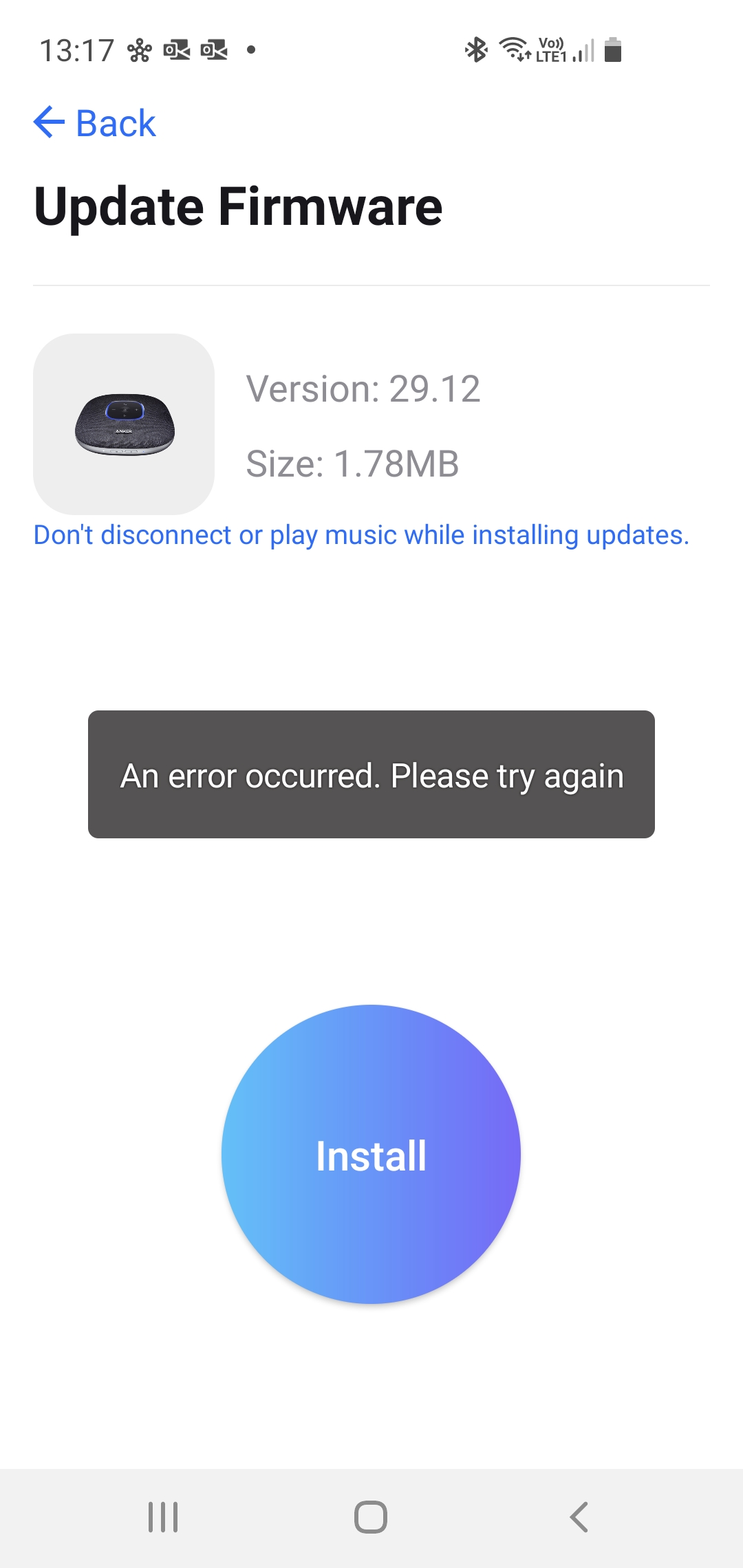Do it again but after delete pairing then reboot the phone.
So
Delete the pairing.
Uninstall
Reboot phone
reinstall the app.
Pair.
Connect in app
If that doesn’t work then if Android then have to delete the Bluetooth cache. This does involve a small risk so follow each step cautiously.
Either (easiest, but doesn’t work on all phones):
- reboot to recovery, not all phones can be put in recovery.
- wipe cache (don’t wipe data!)
- boot
Or (doesn’t work all the time but worth a try):
- settings
- apps
- include system apps
- find Bluetooth, force stop (this may not work, if it fails ensure nothing else bluetooth is being used, try again, keep hitting force stop til it works)
- storage, cache, wipe cache. Do not wipe data!
Insert this above after delete pairing.
I don’t have the S3 but the app would not connect to my Liberty Air2 last night until I wiped phone cache and then worked.