Hi everyone, here is the review of the beautiful and powerful Anker GlassGuard 9.7".
I would like to point out that the original review is in Italian and you can find it here: https://www.amazon.it/review/RGI3TUJ4CUSN2/ref=cm_cr_srp_d_rdp_perm?ie=UTF8
The review here is an abbreviated english version and translated with google translate so get angry with it (not with me  ) for any grammatical mistakes
) for any grammatical mistakes 
 PACKAGE
PACKAGE 
The product comes in a really hard-packed hardboard box, the same as the size of a big book (21.5 cm x 29 cm x 1 cm). On the entire edge of the package runs a black foam strip to contain and protect the delicate contents of the box. The packaging is enclosed by a sticker that I personally consider a warranty seal. My part was partially broken (photo # 3), but the rest was fortunately intact.
 WHAT’S INSIDE
WHAT’S INSIDE 
Inside the box (photo no. 5), which opens like a book, we find: tempered glass wrapped in a white protective absorbing absorbing envelope; a transparent plastic bag with everything you need to clean the screen before applying the glass (photo no. 6), that is, a microfibre white cloth, one soaked in alcohol, a rigid plastic rectangle, credit card style but a lot smaller, and three sets of stickers; a sheet containing the installation guide (photo no. 7) and finally the classic ticket, which I personally appreciate, “happy” or “not happy” of the Anker with the procedure to follow if one is dissatisfied with the purchase. This note is a testament to Anker’s commitment and care to his customers, with an extraordinary after sales service that I personally experienced many times in the past.
 OBSERVATIONS
OBSERVATIONS 
The product is of excellent quality, and the finishes are exceptional (photos n ° 19 and 20). The weakness of these products, in addition to the quality, is usually the installation. Despite years of glass-film experience and I still do not have trouble installing these products properly. Numerous times bubbles have formed which have forced me to repeat the installation operation (which I strongly recommend) resulting in broken glass, say in 80% of cases. This Anker product, however, has an installation procedure (which I will now describe as the illustrated booklet does not have the Italian language) that is extremely simplified using stickers as if they were hinges to guide the glass in its final position and avoid touching it directly after removing the protective film. Plastic film has two functions, the first obviously is to protect tempered glass, the second is to prevent the glass from attaching to the iPad screen during the alignment and positioning of the stickers (photo no. 8). After properly aligning the glass on the iPad (in addition to using the sides as a guide line, I recommend checking the correct alignment also by following the inner camera key camera key, be careful of this step, it is essential that the glass is aligned to perfection !) you stick to sticking the two stickers to use as guide hinges in the final part of the installation. The stickers to use for this step are the “Hinge Stickers” to be positioned not too close to each other but not even at the extremes of the iPad (photo # 9 and 10). There is no important detail in the installation guide: the hinge-stickers must be on the same side as the tab to remove the film from the glass (you can see it well in the middle part of the photo no. 13 and in 14). After this, you have to position the adhesive that allows us to lift and lower the glass very easily and without touching it directly. The adhesive to be used in this case is the “Screen Protector Lifting Sticker” to be positioned on the opposite side of the hinged stickers (photo no. 11 and 12). The glass alignment procedure is completed, now you go to cleaning the iPad glass. I used the alcohol swab (Alcohol Wipe) and then the white microfibre in sequence (photo # 13). This operation should preferably be done in a dust-free place since any dust, dust or hair grain removed will be trapped between the iPad’s and the protective glass and will not be removed. Now you go to the most delicate phase, which if you miss you will not go back again: removing the glass protective film and applying it on the iPad. Let’s proceed with order. Remove the protective film from the protective glass (picture no. 14), grasp the “Lifting Sticker” rotate the tempered glass, as if we were turning the page to a book, holding the two hinge stickers and gently resting it on the iPad (photo n ° 15). The more is done now. Now you have to press gently at the center of the glass to make it adhere well to the iPad screen and, with the help of the rigid rectangle, push out all the air still around the perimeter of the iPad (photo n ° 16) . Now switch to bubble removal (photo n ° 17), if present, always with the white plastic card, pushing them out. For this step also use a moderate pressure with the plastic tab. In this step I must add a consideration. On the guide, it is indicated that in case of large bubbles you have to lift (one side or all the glass) and repeat the operation. My experience advises me not to consider this alternative and to insist with the plastic tab, maybe even waiting a few days after installation (I happened that some bubbles came out of the glass after a few days of installation). I say this because there are numerous glasses I have broken (especially of cell phones, let alone a glass of an iPad that is much larger and therefore fragile) in an attempt to resuscitate them to try to eliminate air bubbles.
Now the iPad looks like that in photo # 18). Remove the three stickers. Installation is complete.
 JUDGMENT
JUDGMENT 
Why did I prefer Anker’s protective glass over the others? For several reasons, we see what. First of all, I have been buying Anker products for years and I have always been satisfied with both the excellent products it sells and the extraordinary customer support (of which I have already mentioned in the content section) in case of a defective product, a rethinking or clarifying. This protective glass has several advantages over other competitive products as it has an extraordinary hardness (9H) at a very small thickness. In fact, the step between the iPad and the security glass is not excessive or annoying; this detail can be seen by sliding your finger along the perimeter of the iPad or by pressing the Home button. All these features at a very affordable price (€ 14.99), considering that at this price, you buy the plastic (plastic) protective film for this iPad in 2013.
Another point in favor is the excellent touch screen sensitivity and sharpness of the image almost unaltered with the applied protective glass.
 VOTE
VOTE 
Excellent value for money. Easy installation never seen before. Five full stars 



 .
.














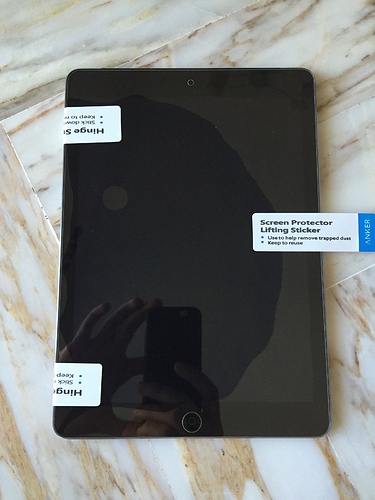







 these are reviews I made a few months ago, but I forgot to post them here!
these are reviews I made a few months ago, but I forgot to post them here!





 I’ve had Anker glass screen protectors on every ‘smart’ device I’ve owned to date, never been let down on protection
I’ve had Anker glass screen protectors on every ‘smart’ device I’ve owned to date, never been let down on protection 

