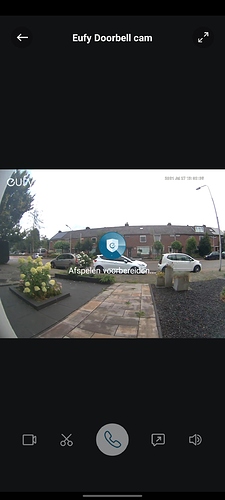Hi, I have the Eufy doorbell installed and I really like it!
But when I’m from home. So my phone is connected via 4G/5G and if someone rings the doorbell, I’ll get the message on the phone and when I active the message it takes most of the time around 10-20 seconds connect! And then it’s to late. See attachment.
- The homebase is connected with lan, and really good signal to the cam’s.
- I have reset the home base, reset my router, reinstalled the app.
- Approved app is running on background.
- Really good internet, 650 up/down, good new Asus router.
- I have a Samsung S21+ and my wife’s phone the same problem.
Does anyone know how I can solve this problem?
Thanks!