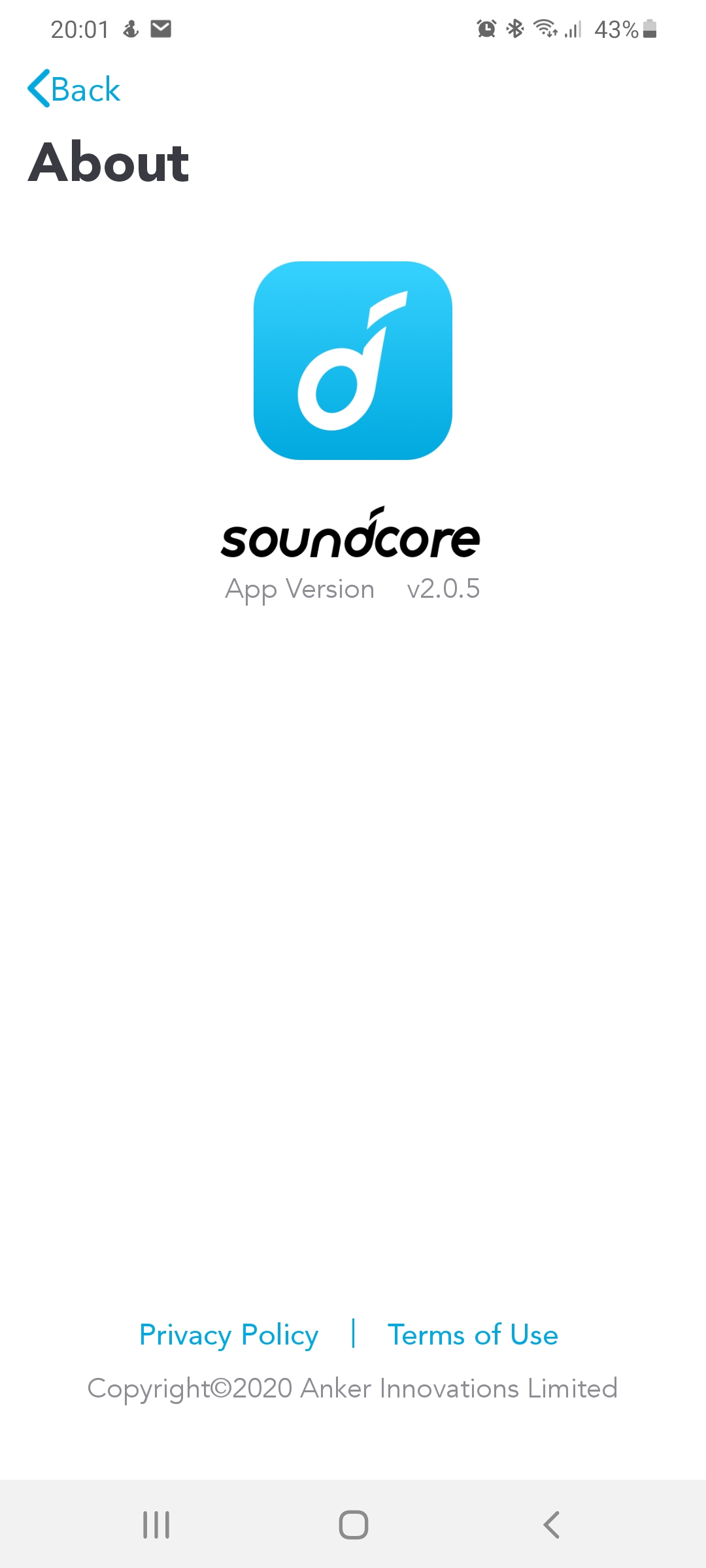Hey guys.
My PowerConf has been updated but the app hasn’t, there doesn’t appear to be an upgrade for it either.
So no new features or control over the PowerConf.
Any ideas? Was this just a US roll out?
Anker Powerconf - New firmware update - v26.48
@paulstevenewing what is your firmware version?
There are 2 updates : 1. Soundcore App 2. PowerConf firmware
Soundcore App updates from App store may be based on the App store region selection (i think so)
if that is the case US & UK/DE may have different versions for Soundcore app (please don’t quote me on this, this is my assumption), even with the Latest Firmware on powerconf, and older Soundcore App, you wouldnt see the new features.
- Latest PowerConf Firmware Version in 26.47.
- Latest Soundcore App version is v2.0.7
also, found a bug I think with the new firmware. Mute option no longer works on third party conference solutions… i can bet i was able to mute meetings before the firmware update.
Hey @Shenoy
The firmware is 26.47 and says it’s up to date.
But looking at the recent Soundcore email it suggests 27.47
My app version is 2.0.1, the email didn’t suggest a version.
I think I’ll try and delete the app and re-install.
Looking at Playstore the download is showing version 2.0.5, So not sure why it didn’t ask me to update - maybe this is my punishment for gong Android 
There is a whole lot of differences (improvements) between v2.0.1 and 2.0.7… so you should definitely try an update on Soundcore app from AppStore. Best of luck, and let us know if it updates 
Ouch… my bad, I still thought you used Apple and missed the fact you moved to Samsung
seems to be there is a difference on version - Apple Appstore Vs Google Play Store
But Powerconf has the options as you see… plus more in the setting for indicators, voice prompts, auto power-off
Looks a decent upgrade if I’m honest. Definitely adds to the product 
Update:
Please note that Anker has just released a new firmware V26.48 which allows PowerConf connect other devices via Bluetooth and USB cable simultaneously.
I just updated my PowerConf and it seems to be supporting MultiPoint functionality - able to route audio from PC as well as iPhone, one at a time though, but works.
Earlier the Audio from phone via BT was not available while PowerConf was connected to PC… great improvement… though need to see how this works out!
Will post my finding tomorrow
Good news 
Help! Installed new firmware. Now PowerConf is exhibiting behavior not seen before.
White light circling LED bar and very low beeping noise at same time. Finally just shut off unit yesterday. There is nothing in manual, Aker site or Soundcore app that describes meaning of this behavior. Is this simply new low charge signal?..
@JAKEZOE How are you connecting PowerConf to device – USB-C Cable OR over Bluetooth? I have seen this behavior earlier - but can confirm once you answer my question above.
Make sure you have fully charged the Anker PowerConf and then try to see if this happens again.
Do let us know.
Also drop a note to Anker Support support@anker.com for this issue / observation.
Hey just wondering is there any way without the app to know which mode the speaker is in or change it? Like an indicator for single user mode vs multi user mode? I mostly only use this with my computer, I don’t know if I will like connecting to my phone just to change the user mode or check it and then reconnect it to the computer for conference call takes too long. Is there a windows 10 app?
PowerConf will continue in the default mode as it came out of manufacturing, without any affinity for Single Mode or Multi-Person mode.
As of now, there is no way to change the mode unless you connect the PowerConf to Soundcore App. No Windows app developed (at least I have not heard, sure there is none)
You may connect the Soundcore App once only for the firmware upgrade and change the mode and may be on time yoj may connect and then never connect it again.
Also you may pair it with the PC or phone at a time, Soundcore App is just complimenting the hardware.
Is there any reason you don’t want to use / connect the Soundcore App?
The only problem I have with the SoundCore app is it takes too long.
I do not spend 20 minutes before a meeting or phone call playing with my speaker to set it up. Any significant features of the device need to be able to be managed on the device itself with the inputs/buttons it has.
I don’t have time before a meeting to connect to my phone, fiddle with settings on an app, then disconnect from my phone so I can pair to my computer, etc.
My use case may change from day to day, from one meeting to the next. First I may be the only person in the room, in which case I am apparently supposed to use single-person mode, and the next meeting may have three people in the room and if my setting is wrong we will be fighting the device to talk, with me apparently needing to disconnect computer, connect phone, fiddle with app setting to multi-person, disconnect phone, re-connect computer… this is no good. I need to simply be able to press and hold some button on the device and have it change modes, and voice prompts should tell me which mode I am in so that it is clear.
That is my constructive feedback. For the time I suppose I will leave it in multi-person mode just to be safe, and perhaps then it will not work so good when I am by myself but it seems the safest option.
I don’t think Jabra devices create any such confusion and potential for problems with buried settings that require an app to check or change, just saying.
I do agree that Soundcore may need to add a Hardware button for Single Mode/Multi-Person mode… Though i didn’t really like the idea for adding it in the first place. I have not seen much difference using Single Mode Vs Multi-Person mode during my use, and keep it at Multi-Person setting some times when I move around / walk during the call.
Also, it does not take 20 minutes to connect to Soundcore App, Max of may be 1-2 min. Once the PowerConf is Bluetooth paired (it auto connects to last connected Smartphone via BT) connection to Soundcore App is simple, easy.
20 minutes is an exaggeration yes but my point is that the precious few minutes right before a meeting go very fast and there are usually multiple things going on.
If you have the most simple of use cases where you always use the speaker with the same device you won’t have much problem. Some people like myself, however, may be using the device with all manner of different computers day in and day out. Now it is as reasonably fast to pair one of these as it can be, but it still takes time.
Lets say I last used the speaker on my personal laptop via bluetooth, in single user mode. Now I am driving to a meeting, through traffic or whatever, I get to my meeting room and somebody already has the zoom partially set up but I have to pair the speaker to their laptop quick. Well in this case first I have to pair it to my phone, which it will not do automatically since it was last paired to my laptop, but anyways I pair it to my phone, open the app to change the setting to multi-person, etc… Don’t forget that while I am trying to do this, I am newly walked into a room with multiple people so I am trying to greet them and hold the typical pre-meeting conversation and so on, now is not a great time for me to be messing with my speaker and my phone, we have 5 minutes until our remote people call into this meeting, probably they will call in early, likely the over-eager bonehead with the zoom laptop will see my speaker in pairing mode and grab it before I can pair my phone and fix the setting in the app…
That is just ONE possible headache scenario that this buried setting creates. It is not a problem for a simple user who uses the device in the same manner with the same laptop every day but it will be one of the reasons this device will be dismissed by serious business users.
Everything else on this device is super easy. One button turns it on, another button puts it in pairing mode, my zoom laptop colleague can connect super easy, so now if only I had a press-and-hold to change/confirm my single/multi user setting is correct we’d be great.
I agree that the only safe thing to do is to leave it in multi-user mode all the time, but then there is no point to the setting at all and maybe I will experience worse performance when I use the device at my desk at home by myself.
How did you do this please
If you download the soundcore app from your app store you and link your powerconf via bluetooth, you will have options 
I upgraded the firmware to newer version (41.15) today and the usb and bluetooth not working at the same time again! Can anyone confirm? or is there a way to downgrade to a specific version?
Thanks for the update. I’ll hold off till it is corrected.