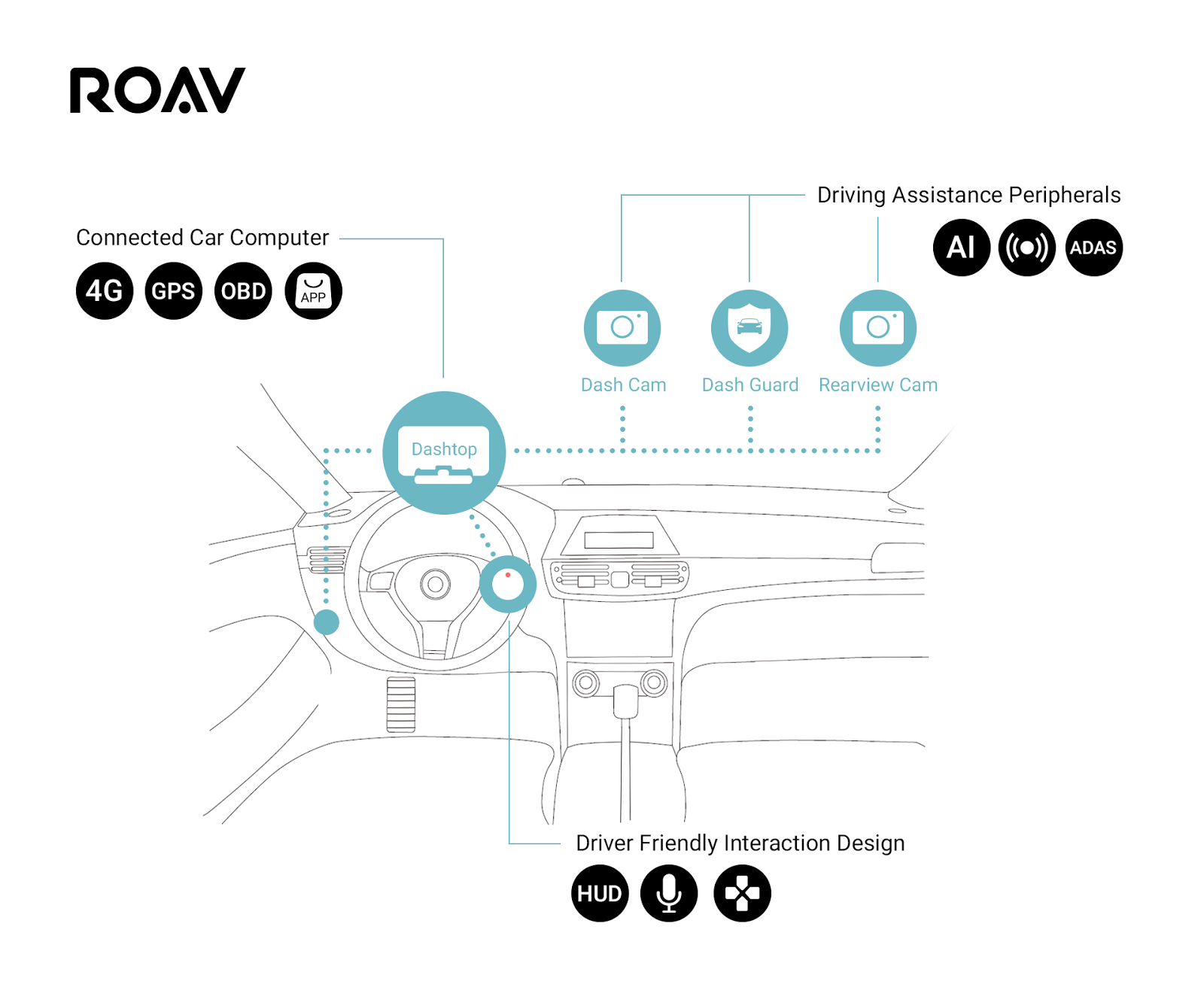According to the manual you can set the screen backlight to auto power off after either 30 or 60 sec.
New Anker Roav Dashcam - photos, manual, video reviews
bummer my current cam has up to 10 minute display shutoff
What do you guys think about the smart charger?
? Smart charger?
It’s on the Roav website, which appears to have gotten a major design overhaul since the last time I checked. I like it!
What would be really nice to know is whats up with the ROAV dashtop, and will all the ROAV devices work together with the dashtop. I seem to remember something about the ROAV dashtop working with dashcams… 
I see it. No details as yet
so then I go to login to my ROAV account and apparently they dumped all the old accounts as mine is no longer found since website redesign. My preorder information as well as referral credits seem to have vanished
Roavc1go is code for 15% off at amazon

A bit of a disappointing aspect is the lack of GPS (I guess so it will be used in conjunction with the Roav computer / dashtop) but for those just after a dash camera included GPS would be ideal to allow both map tracking of your journey and for an ‘as near’ accurate speed estimation to be embedded in the video (speed cameras).
Any chance a future software update might allow use of your phones GPS via WIFI tethering (or logging within the WIFI linked app to allow speed / locations etc) @AnkerOfficial ?
I will pass your idea to our PM team, but we have to keep a secret on the product innovation.
BTW most Android photos automatically track your location in a coarse grain way.
maps.google.com and look at timeline.
iPhone’s do the same (location not speed  ) but a method of having them embedded in the outputted video (using a GPS link from the app) would be beneficial when you have to use the video for evidence in the event of a speed camera claim / proof of accident etc
) but a method of having them embedded in the outputted video (using a GPS link from the app) would be beneficial when you have to use the video for evidence in the event of a speed camera claim / proof of accident etc
Hopefully it’s something that could be looked at in a future software / firmware update.
Thanks for the shout out @nigelhealy! Some quick notes:
- The ROAV Dash Cam’s video quality is superb in both daylight and at night.
- The cord was the perfect length for tucking from the top of my windshield down to the cigarette lighter.
- The ROAV app works great for viewing your video files, but downloading videos to your phone is a little slow and takes a minute or two per video.
- The Parking Monitor feature is nice, but if I leave it enabled all the time, it will create a “locked” clip every time I open and close a car door (or otherwise cause the car to shake). These “locked” clips don’t auto-delete, so they must be eventually deleted manually to avoid filling up the memory card. In the future, I would like to see an update where if motion is detected followed by the unit receiving power within a minute (i.e. I’m getting in the car to drive), the clip is not marked as a “locked” file and would automatically be deleted after a few days.
I watched your review. Your text here is consistent.
Most of us own a 12V DC car adapter already, so bundling it is somewhat excessive for most.
On a legal basis, these cameras actually move power from the innocent and places more power into the guilty, as it is a forward facing camera, proportionately more of the accidents will be one caused by the owner who can then delete the evidence. When hit from behind you are majority the innocent and yet Roav is not a rear camera. There is no side camera. There is no internal camera to show you were texting / distracted.
As such, such cameras are a minority gain to the innocent but a majority gain to the guilty.
SMIDSY
Any updated manual for app and firmware upgrade just released? Like what are the sensitivity settings for? One is parking monitor but what is other one?
How do you change the wifi password. When you enter a password, it just says “Wrong password!” and doesn’t let me continue. What is the default Wifi password?