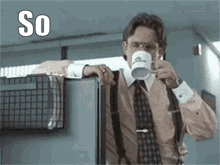I just opened my new Nebula Capsule Max and tried to set it up. When it came to adding it to the wifi, I was unable to get it to connect. I would select our Wifi, enter the password, and it would clock an clock and eventually time out.
I reset the router, I tried different wifi frequencies. I tried to reset the capsule max. etc. Ran out of things to try.
Can anyone help me correct this issue?