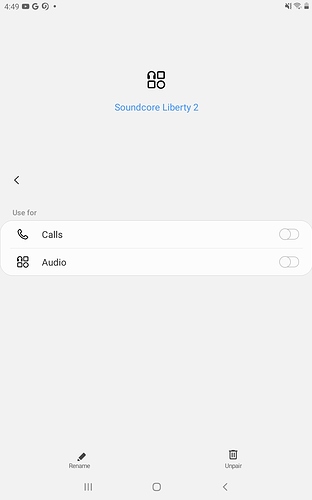I attempted to connect my Liberty Air 2s to my laptop. I tried a couple things to make sure it was wording such as youtube music and some generic windows noises, and it worked great. However, I was also on a google meet call for school, and I could not hear any talking from people (This continued into my next call). I am unsure if this is an issue with the product, the laptop settings, or google meet. I’m sure it’s probably something small, but I would appreciate any feedback.
Thanks.
Odd Connection Issue
While on a call you have to make sure they are in headset setting and not headphones. You’ll see this menu on Windows 10 when you click the volume/sound button on the taskbar

In your Bluetooth area, you will see the earbuds and should see a cog wheel. When you hit the cog you should get above but for air 2(which I do not have).
The call is used for when you need the mic and audio is when using this for listening to music. I am assuming the calls is not on. I am not 100 percent if audio has to be turned off as I tend not to use the mic
Thank you! Figured it was just me missing something obvious.
What was the solution? Just for reference in case someone had similar problems
The sound options like you showed was the issue
Ok perfect. I thought it was something else along with it lol