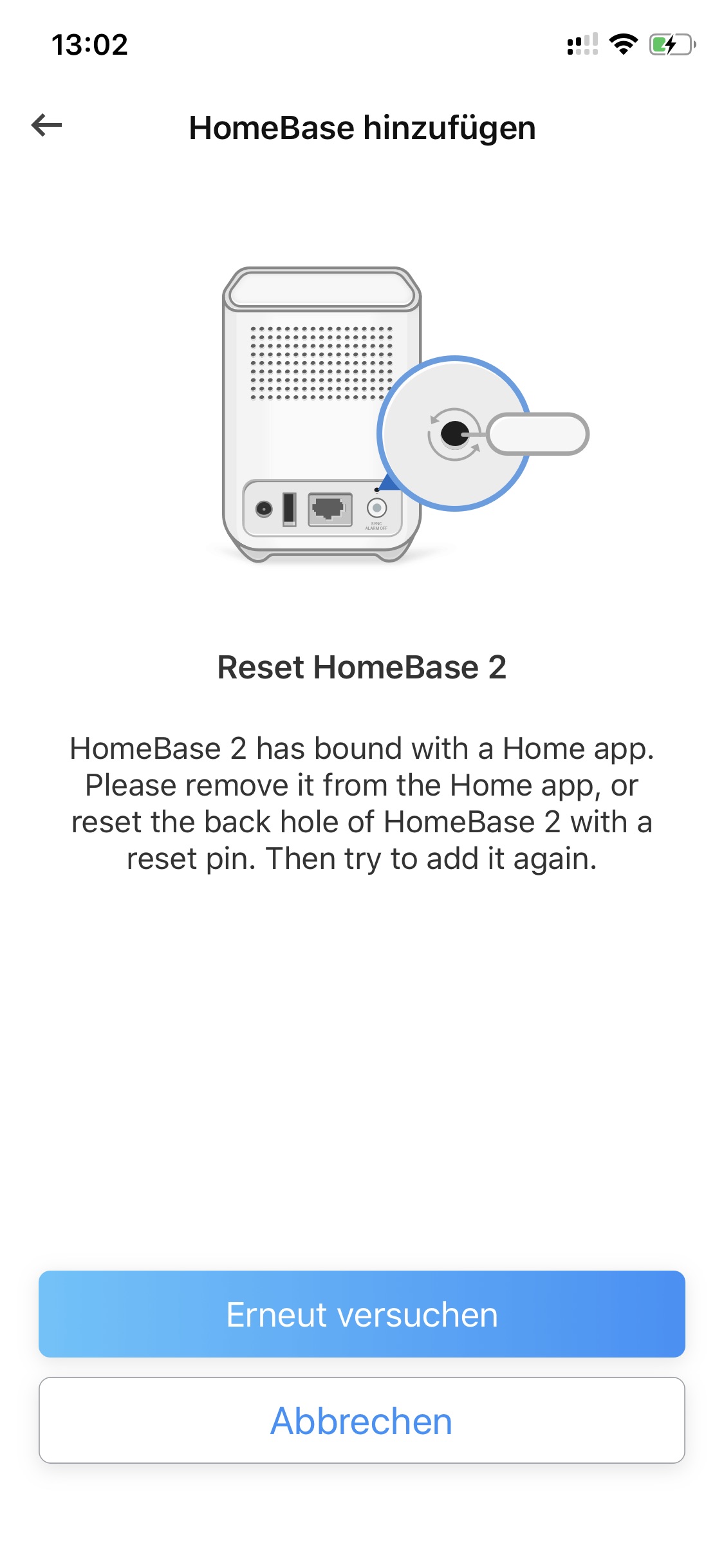Thanks! Fee based? To Apple? Apple says that if you are subscribed to 200 gb iCloud storage plan than you have unlimited possibility to record secure video.
Eufy doesn’t say anything about secure video… 
Eufycam 2c Homekit - How to enable?
Streaming video and storing video clips don’t require an iCloud storage plan. If you want to record your video, you need a 200GB iCloud storage plan to support one camera and a 2TB storage plan to support up to five cameras.
Yes, sorry, with fee-based I was referring to a fee-based iCloud storage plan. Not an option for me because I dont need that added functionality.
So I understand from the postings here that HomeKit is still not public, right?
Or does anybody have a new Firmware (what version) who did not write to the Eufy support and asked for a personal FW push? Thx.
Not yet, but email support. They seriously rock. They pushed the new firmware to my Homebase2 and emailed me to download the latest app.
You do not need to uninstall the app first. Just close the app, go to the app store and install the latest version.
Voila, everything worked after following the in app process to add the base to HomeKit as a hub and then add the camera’s to the appropriate rooms.
As the Eufy storage is encrypted, I am not worried about paying to stream it to iCloud.
It seemed like the2.0.5.9h firmware improved the Wifi on my Homebase as well.
…hi all, I get the new firmware today and I could add both cameras to HomeKit,
but in the eufy security app I lost the settings after the reset, my question is now:
could I add the base and cameras again to the eufy app or does it work only on one app,
HomeKit or eufy security App and/or on both? thx for the info, best c
Did you get the Firmware for HomeKit by asking the Eufy Support, or is it finally a public Update?
And to answer your question, you can use both, the eufy Security App and HomeKit.
Q: How can I use both eufy and HomeKit on iOS at the same time?
A: If you have been using the iOS eufy Security App and added HomeBase 2 and eufyCam 2C/2, follow the steps in HomeBase settings → HomeKit setup to enable HomeKit.
If you have added HomeBase 2 and eufyCam 2C/2 on iOS Home App, open the eufy Security app on the same iOS device, and it will automatically import all paired devices.Q: How can I use eufy on Android and HomeKit on iOS at the same time?
A: Use the iOS eufy Security App to add HomeBase 2 and eufyCam 2C/2. Go to Side Menu → Family & Guests to share the system with your family member or your second account. Go to HomeBase settings → HomeKit setup to enable HomeKit. Now you can use the Android eufy Security App and iOS Home App simultaneously.
I can‘t confirm this issue. For me, everything remained unchanged in the Eufy app after I added the base and cams to Homekit. So it‘s not a generic issue.
…I asked the support for the update /new firmware after view hours I get a mail and again after view hours the update starts automatically on all three devices.
I followed the instructions on the APP, so I have to reset the basestation by pressing in to the small hole!
I will add now the hardware to the eufy app, thx for the info.
I have now the solution, my fault was to add the basestation via HomeKit APP,
I found now the HomeKit button in the Eufy sec app and in this way I could configure both!
works now fine on both app´s at the same time!
Hi, could everybody tell me, why I cant connect to the cameras while I’m out of home and using LTE and the Home App? All other accessoirs are available outside of my home (using a ATV4 to get connected while I’m away). Both camera’s told me “No answer, this camera doesnt reply”.
And second, I’ve invited a person to control my accessoirs, this person see all the accessoirs without both cameras. Is there something wrong with the iCloud Settings?
That’s odd, I am able to see both of my Camera’s outside of my house via the Home App. I am using an AppleTV 4K as my hub. You may want to remove everything from the Home App and re-add it.
Make sure you see that HomeBase2 gets added as a Bridge and make sure you assign the camera’s to a room. [Even if that room happens to be an outdoor location like Driveway or backyard.
Are you sure, that you can controll the camera from outside? If you click on the camera, you got a live picture? I’m also using an Apple TV4k as a hub. The HomeBase2 were added succesfully. Both cameras are set to a different room. In my WiFi everything works fine, outside my house I didnt get a connection to the cameras. I’ll remove the bridge and start the setup again.
Damn. I’ve removed the bridge vom Homekit and try to reconnect it via eufy Security App. The problem is I cant readd the HomeBase2 again to Homekit. WTF? I’ve tried to disable the camera and restart the HomeBase2. Nothing happen. Cant restart the HomeKit Setup again. Thats how it called beta…
You can reset your homebase via the directions a few posts above ours
Then try again.
Yes. I was showing my coworkers the day after i got the firmware and new version of the Eufy app.
And
I just verified by disabling wifi to 100% force me to use cellular
I’ve just had the HomeKit firmware pushed and installed to my HomeBase2. All set and works a treat, even cellular. I really like the way Eufy have implemented this and allow the use of their own app unlike Logi Circle 2 who forces a choice of either app but won’t allow you to use both. Perhaps this might change when HomeKit Secure Video is adopted/offered.
I’m at the car dealership having my ECU flashed and just verified on LTE again.
Works perfectly.
Hello Adrian,
how did you recieved the update ?
Thx
Thomas