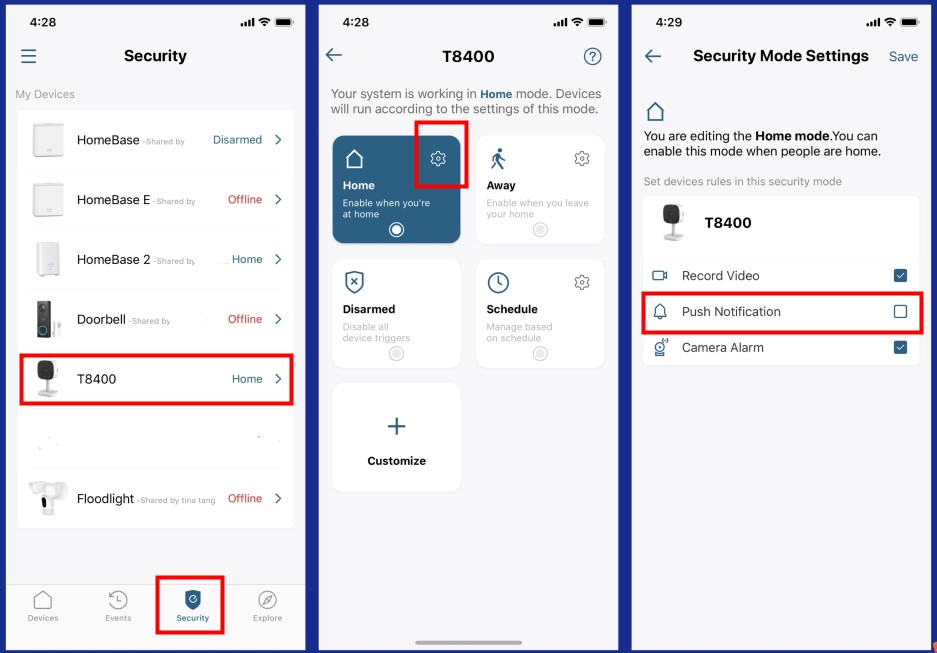I have 6 home cameras set up (EufyCam2) and a Eufy Video Doorbell. My issue:
ENABLING DOORBELL ONLY NOTIFICATIONS
How do I get doorbell push notifications without activating the push notifications for the other 6 cameras?
When my doorbell notification is enabled, I also get a push notification each time human activity is detected in the other 6 cameras. At present, all notifications are off. I do get a doorbell sound but the problem is that I have to go into my phone, unlock it, go to the app, select the camera and wait a couple of seconds for it to load. It’s acceptable if I have the phone with me (30 seconds max) but if it’s on the other side of the house (60-70 seconds max). The latter means that the person is already walking away back to their car. I normally wouldn’t have visitors leave so early but most of the people who ring the doorbell are couriers (1-2 a day), so I’m finding that I have to make the occasional trip to the local post office to collect my item.
Thanks