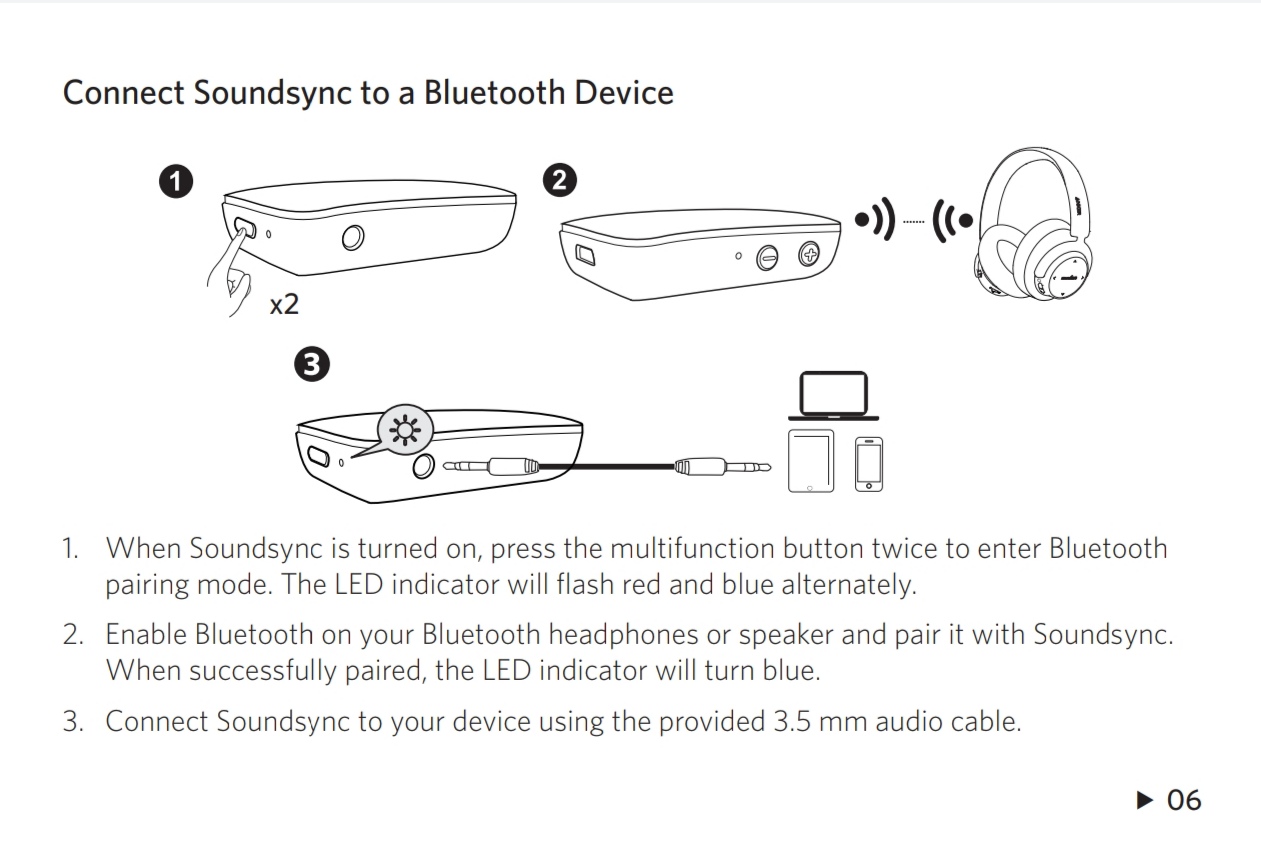I figured it out. You bought the wrong product, it’s impossible to work for you. It will never connect to your phone. Look at the photo of the manual for what you bought.
What you bought the A8327 does this
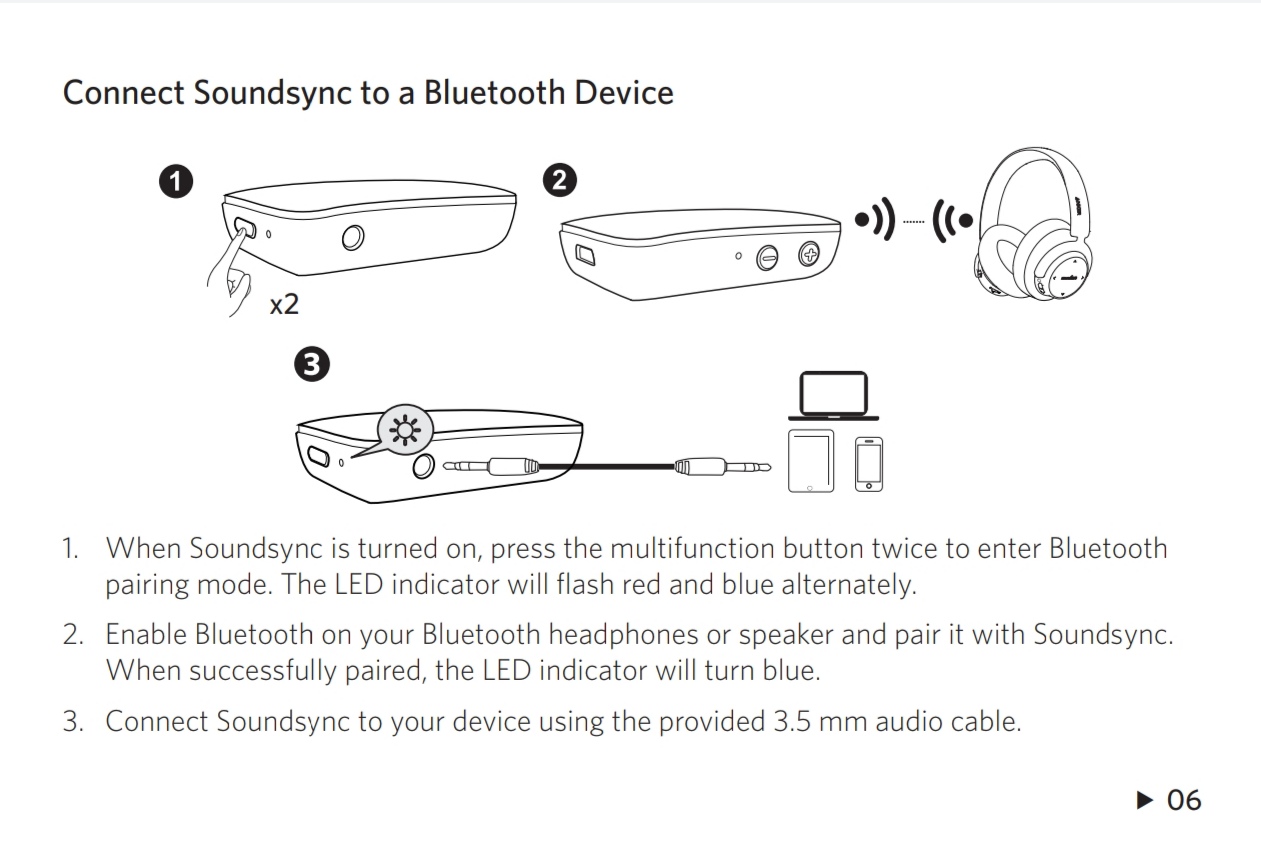
So it presents itself a sound source (like your phone is a sound source over wired) then can be connected to from bluetooth sinks (speakers, headphones)
The A8327 is a transmitter. So it connects to sound sources wired, presents itself as a bluetooth transmitter so will connect to BT receivers (speakers, headphones, etc).
Your phone isn’t a speaker, it expect to see BT receivers, not transmitters.
So you should have bought this
https://us.anker.com/products/a3352
It connects the way you wanted
So it connects over bluetooth to phone (what you want) then wired connects to AUX to transmit phone audio to AUX (what you want, to the audio in of your car).
What you bought will never work, as your phone connects to sinks not sources wireless, your phone isn’t a speaker, so no surprise it doesn’t recognise.
You can prove this now if you want to, while it’s flashing connect some bluetooth headphones to it and find a AUX source.
I know Anker made a product with a transmit/receiver mode switch, I have one which has the advantage you can’t really buy the wrong product, this way Anker has done it with separate products for transmit or receive requires a degree of focused attention pre-purchase.