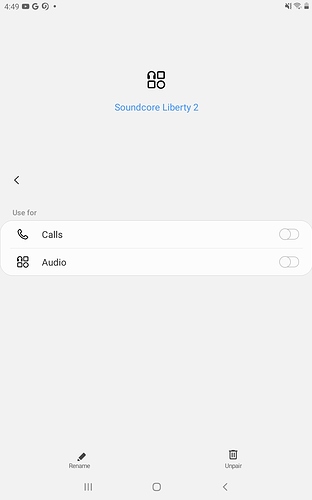can’t use it’s mic when recording video ,it just recording through my phone’s mic
anker life note
We are sorry to hear your headphones are not working properly. According to the information you described, the issue you are experiencing is very unusual. Please try the following steps to see if it helps at all.
- What is the model and OS of the device you’re connecting with?
–For iOS devices, please make sure the output device is the “Soundcore Life Note” when you pick up the call.
–For Android system, please try to turn up the volume on your phone to see if it helps. (You may try to turn down the volume a bit them turn it up as Android devices don’t support media volume sync.) - Are you having this issue with regular phone calls or with an App you use for calls?
- Where are you usually when the problem happens? Indoors? On a busy street?
Tips:
- Use the default phone call and try another phone to see if it makes any difference.
- Reset the earbuds by the following ways to see if the problem still persists.
–Place the earbuds into the charging case and make sure they are being charged.
–Press and hold the button on both earbuds for 3 seconds. The LED indicators will flash red 3 times and then turn white.
If the issue still persists, don’t worry, please don’t hesitate to contact us at service@soundcore.com by detailing your order number and the problem you come across. We will reply you within 24 hours.
@AnkerSupport , it could be a setting under the bluetooth area. There is a call and audio under the cog wheel. It could be an issue with the call mot being enabled.
Any updates OP?