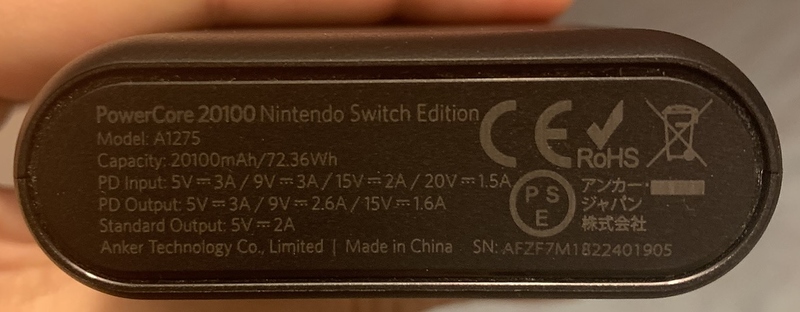I’ve had the PowerCore 20100 Nintendo Switch Edition for about a year now and use it exclusively with my Nintendo Switch.
I charge it with the oem Switch power brick or an Anker PowerPort II PD.
Recently when using the battery the LEDs remain on after unplugging it from the Switch.
I’ve tried holding down the side button and double pressing and holding but it won’t turn off.
The only way I can turn it off is by plugging a USB-C to USB-A cable into each port.
Is this anything to be worried about? I frequently use it for travel and don’t want any issues on planes or through security etc
Thank you