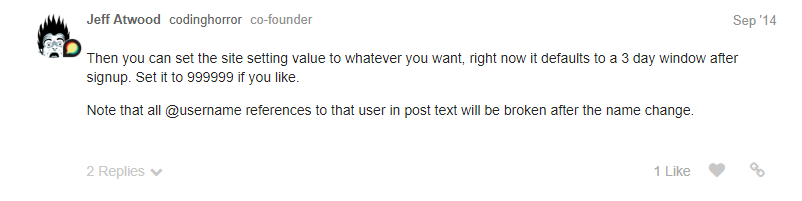I know this question has been asked numerous times. I did not think it was possible until I discovered the setting just minutes ago.
- Log in to your Anker Community account.
- Visit anker.com.
- Go to your profile (see image below).
- You should see an option to change your username.
- Be sure to submit (save) any changes!


 ;
;