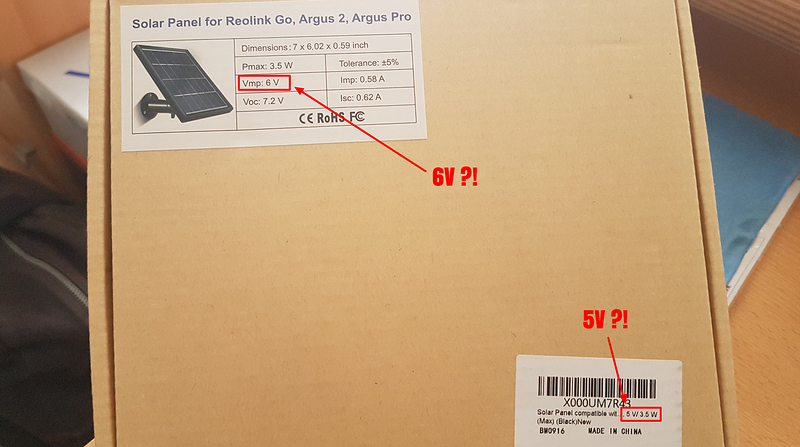Battery configuration is dependent on device voltage, current and power ratings. On any electronic circuit there are elements that will only run at certain voltages.
In parallel the battery will not discharge into each other. There are provisions in BMS (battery management system) to prevent balancing issues.
It’s a combination of voltage and power that is going to determine the configuration. Power alone will dictate how long you can operate on single charge.
In the case on hand, this camera needs 7.2V to operate. If the power is increased to 96Wh (by using 2x the number of cells) from current 48Wh, it will work for twice the time.
Eufycam teardown
Saying this, i have seen this also. But why eufy tells then to charge the Battery either with 5V or 9V?
When it comes to solar panels to charge the cam, they only talked about 5V (but 6V wouldn’t harm the battery also, see official post from 5 months ago following)
The links from this screenshot are:
and:
So if i understand it correctly … every charging (no matter if wall plug or solar panel) between 5V and 9V should be ok and do not harm the cam battery, but the battery itself is operating at 7.2V?!
The charger connects to
Battery management
southchip sc8801qder
The batteries require a constant current then constant voltage charger, to make it easier for customers they use a device like this & have usb input
The battery management should also protect against over discharge & over current as well
Wow, this is great to see…
what an amazing tear down and details, good work @Haloweenhamster Thanks for sharing 
Also, thanks @kumar.sachin and @Haloweenhamster for battery 101
This is correct…
Since by spec it is ok to charge with 5V or 9V. I do not see an issue with 6V.
In any device that has a rechargeable battery inside there is a DC-DC converter prior to battery that will automatically step up or down the voltage to correct voltage needed by the battery.
Excellent! Thanks @kumar.sachin
So as “Doctor Battery” is currently around, another question.
But i will “outsource” the question to a better fitting thread, to not put too much “off topic” content into this thread. Please check and answer my question here, if you want to: +++ YAMYAM's detailed eufy cam SOLAR PANEL TEST & REVIEW +++ (direct link to the question)
Thanks 
Thanks for the tear down 
Well my camera failed to charge the other day, opened it up & although I sealed the camera & the sma, the internal of the sma wasn’t sealed so water tracked down the cable (woops)
Tried cleaning it up but still didn’t charge, just gives off a high pitched whine
I removed the battery, no voltage from p+ to p- but there is 0.3v from scl & sda to p+ & p-, cells are 2.9v
Going to manually change to storage charge then try back in the camera
Battery details for people though
LG F1L
Battery Size : ⌀18.30mm x 64.90mm
Nominal Voltage : 3.63V
Nominal Capacity : 3350mAh
Min . Capacity : 3250mAh
Charging Metod : CC/CV 4.20CV ±0.05V
Discharge Voltage : 2.50V (Average Cut Off)
Standard Charging Current 0.3C - 975mA
Rapid Charging Current : 0.5C - 1625mA
Standard Discharge Current : 0.5C - 1625mA
Max . Discharge Current : 1.5C - 4875mA
Operating Temperature : Charge : 0 to 45°C Discharge: -20 to 60°C
Storage Temperature : 1 year : -20~25°C 3 months : -20~45°C
Battery rate : 1.5C
Weight : 45gr.max
I’m seeing two in parallel, then series?
One of the seriess has oxidised and the ring is the DC pulse.
Correct, find the dud cell, any 18650 will suffice. The important part is exactly match how it’s wired now.
Great to see a “surgeon’s” insights.
As professor said, these are quite normal batteries.
Try to replace them and give us more reports about your fixing.
Not only me like those DIY-works.
We will all “pray” 
that there is no damage on that little board or others caused by the water.
Such would be hard to check, or better to say : impossible.
All the cells read 2.9v, currently charging them all to 3.6v to see if the battery PCB & camera PCB is ok then I’ll try charging through the usb
Might be the protection on the battery PCB blocking due to under voltage
Hoping nothing has failed but I’ll see in a few hours, slow charging & monitoring in case a cell is starting to fail
Good luck!
Keep us informed! 
It lives
It also lights up & says it’s charging when plugged in but sounds like it’s oscillating at 10-12khz at a guess
Will leave it on charge when I can monitor it better, worse case I’ll put an external charging adapter on & keep it indoors
Hey 
how did you connect the external Antenna? Do you have a few pic’s?
Was it like on the homebase “simple” plug and play or did you had to solder the Antenna adapter?
Thanks!
One of the best threads on this forum 
Has anyone done a teardown of the wireless battery 2K doorbell. Would be interested if the batteries can be replaced to higher capacity ones 
Would definitely love to see a Homebase E teardown to compare with the original Homebase. Maybe the Battery and/or AI chip could be added.
I know this is over a year later, but still curious.
Ansbody knows on how to open an Eufycam E without damaging the housing / shell? Thx
Are there videos at YT?
You could ask there :
https://communitysecurity.eufylife.com/
btw : Why do you want to open it?